
Visit the Payment Methods page.

 Enter domain name, invoice no. and the amount. Then, click Continue button.
Enter domain name, invoice no. and the amount. Then, click Continue button.
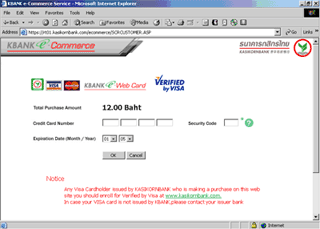
You will be taken to Kasikorn Bank's Payment Gateway system.
Fill out your Credit Card Number, Security Code (3-digit) and Expiration date; then click OK.
 Kasikorn Bank's Payment Gateway is very secure with SSL encryption. You can be sure that all information entered are kept secret at Kasikorn Bank and will not be given to anyone.
Kasikorn Bank's Payment Gateway is very secure with SSL encryption. You can be sure that all information entered are kept secret at Kasikorn Bank and will not be given to anyone.
 If your transaction is completed, it will display a message "Transaction is approved" as seen below:
If your transaction is completed, it will display a message "Transaction is approved" as seen below:
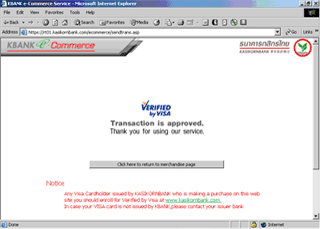
 If the transaction is unsuccessful, it will display "Transaction is declined" as seen below:
If the transaction is unsuccessful, it will display "Transaction is declined" as seen below:
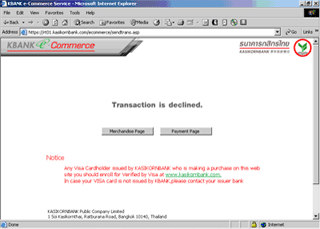
You may verify your credit card and try again. If you still have a problem, please contact Nine Web.

Once the transaction is completed, we will confirm with you via email.